STAT3001 Week 2 Project Complete Solution
Week 2 Project - STAT 3001
Instructions: To complete this project, you will need the following materials:
- STATDISK User Manual (found in the classroom in DocSharing. Click on “+” under the word “Index” on the right side of the Doc Sharing page to see all links to my previous posts there)
- Access to the Internet to download the STATDISK program(www.statdisk.org).
This assignment is worth a total of 60 points.
Part I. Histograms and Frequency Tables
|
Instructions |
Answers |
||||||||||||||||||||||||||||||||||||
|
Heights, genders and age
|
||||||||||||||||||||||||||||||||||||
|
|
||||||||||||||||||||||||||||||||||||
|
|
||||||||||||||||||||||||||||||||||||
|
|
||||||||||||||||||||||||||||||||||||
|
|
||||||||||||||||||||||||||||||||||||
|
|
Part II. Comparing Datasets
|
Instructions |
Answers |
|
|
|
|
Part III. Finding Descriptive Numbers
|
Instructions |
Answers |
|||||
|
|
|||||
|
|
|||||
|
|
|||||
[Hint: You may want to sort the data and look at the smallest and largest values.] |
|
|||||
|
|
|||||
|
|
|||||
|
|
|||||
|
|
|
|
|
|
|
|
|
|
|
|
|
|
|
|
|
|
|
|
|
|
|
|
|
|||||
|
|
|||||
|
|
|||||
Part IV. Interpreting Statistical Information
The CANS data contains two columns, both of which are measurements of the axial loads (in pounds) of 175 aluminum cola cans. The axial load is the maximum amount of pressure that can be supported by the sides of the can before collapsing.
Group A: Column 1 (CN109) contains measurements for cans that are 0.0109 inches thick
Group B: Column 2 (CN111) contains measurements for cans that are 0.0111 inches thick
Using the descriptive statistics found above, what conclusions can you make comparing the axial loads of the cans in Group A with Group B. Be sure to include at least one of each of the following and explain how the statistics you computed above support your claim.
- One conclusion about a measure of center
- One conclusion about the variability in the two datasets
- One conclusion about the shape of the distribution or the range of data.
STAT3001 Week 2 Project Complete Solution
Similarities:
- Both box plots are symme...






Tutormaster
Senior JournalistSell Your Solution Report Solution Support Center
Online Users
-
 Tutormaster
Today
Tutormaster
Today
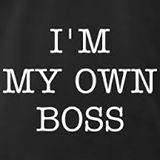




A+ - Thank you!
Thanks for the positive feedback!