STAT3001 Week 4 Project Solutions
Part I. Analyze Data
Instructions
Answers
1. Open the file COTININE using menu option Datasets and then Elementary Stats, 9th Edition. This file contains some information about a collection of movies. How many observations are there in this file?
In this file, there are three variables, labeled Smokers, ETS, and No ETS. The dataset was collected for a study of second-hand smoke. The sample data consists of the measured serum cotinine levels in three different groups of people.
· The NOETS group lists the cotinine levels for subjects who are nonsmokers and have no exposure to environmental tobacco smoke at home or work.
· The ETS group lists cotinine levels for subjects who are nonsmokers exposed to tobacco smoke at home or work.
· The SMOKERS group lists cotinine levels for subjects who report tobacco use.
Serum cotinine is a metabolite of nicotine, meaning that cotinine is produced when nicotine is absorbed by the body. Higher levels of cotinine correspond to higher levels of exposure to smoke that contains nicotine.
2. What results do you expect to find in this data?
Part II. Descriptive Statistics
3. Generate descriptive statistics for all three groups of people and complete the following table. Round all results to 2 decimal places.
Variable
Sample
Mean
Sample
Standard Deviation
Sample Size
Smokers
ETS
No ETS
4. Did you get the results you expected here? Explain why.
5. In which of the three groups did we experience the MOST variation (highest deviation from the mean)?
Part III. Confidence Intervals
6. Generate a 95% interval for the mean of the SMOKERS group. Paste your results here.
7. Generate a 95% interval for the mean of the ETS group. Paste your results here.
8. Generate a 95% interval for the mean of the No ETS group. Paste your results here
9. Create a graph below by illustrating all three confidence intervals on one graph using the tools in your word processor (example below). Statdisk cannot do this for you. Creat your graph and turn the font red. For this process, I just use the dashes and wrote a scale below the axes.
STAT3001 Week 4 Project Solutions
Part I. Analyze Data Instructions Answers 1. Open the file COTININE using menu opt...



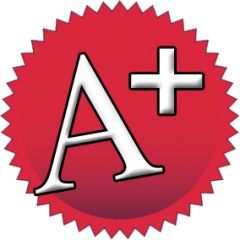

Sportzcardking
Senior JournalistSell Your Solution Report Solution Support Center
Online Users
-
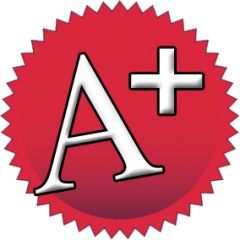 Sportzcardking
Today
Sportzcardking
Today
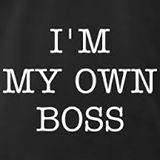


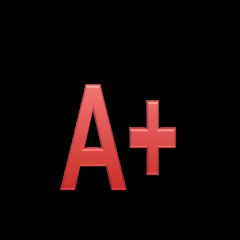

A+ - Thank you!
Thanks for the positive feedback!