MPS 586 Project 4 Numeric coding and analysis of qualitative data Complete Solution
MPS 586 Project 4 - Numeric coding and analysis of qualitative data
Write and turn in to the D2L Dropbox a short paper (3 pages max) that summarizes your practice research and conclusions:
1. Briefly describe the data source and the methodology. (3 points)
2. Answer the main research questions: (6 points)
3. What are the most important themes people think of when they think of history?
4. Do people with higher education think differently about history than those with less education?
5. Do musicians think differently about history than non-musicians?
6. Insert and explain the presentation quality (PQ) charts and tables in the appropriate places of the paper. (6 points)
(Cut and paste these from Excel into the Word document. NOTE: You will first need to cut and paste the tables from the SPSS output into Excel, then format the tables and create the charts in Excel.)
INSTRUCTIONS:
To begin this project, download the file, Notes for coding open ended survey questions, that you will find in the Module 4 folder on D2L. Download the Excel data file Example HISTORY open ended coding exercise, and use this file to follow the steps in Part IV of the notes. From this example you will learn how to proceed in doing the project.
From D2L in the Module 4 folder, download the Excel data file Analysis HISTORY open ended coding exercise.
• This is the file of responses by DePaul students to the open-ended question, “What is the first thing that comes to mind when you hear the word ‘history’?” That is, how do you think or feel about ‘history’?”
• Added to the data file are some additional (fake) variables:
ID
X1 = education (0 = < 4 yrs. college 1 = 4 yrs. college+ )
X2 = musician (0 = no, respondent is not a musician 1 = yes)
1. Code the open ended responses about history into 5 or more themes. To do this you may want to follow these steps:
1) Print the responses out, and read through them once.
2) Go
back and write possible themes in the margin.
3) Make sure your themes make sense and are internally consistent. Then consider combining or breaking up themes.
4) Once you have identified your themes, prepare a column for each theme and use “0” and “1” to indicate whether each person mentioned that theme.
5) Calculate the percentage mentioning each theme.
6) Prepare a Professional Quality (PQ) bar chart in Excel
2. Make a data table in Excel and import it into SPSS.
NOTE: Remember to format all cells as NUMERIC, not GENERAL, in Excel before you try to open the Excel file in SPSS. If you don’t, SPSS won’t recognize your numbers as numbers and you won’t be able to analyze your data. If you have problems going from Excel to SPSS, please contact me for help in doing this.
3. Crosstabulate two of the themes with EDUCATION as the independent variable and the theme as the dependent variable (i.e., Education in the columns and Theme in the rows). Calculate the maximum difference in the percentage columns of the tables to determine the existence, strength, direction and pattern of the association (ASP), and whether the differences are substantively significant.
Make PQ tables in Excel to show the results of the crosstabs for the two themes. (To do this, copy the table from the Output Window of SPSS and paste it into Excel. Then format it so it is a PQ table.)
4. Crosstabulate two of the themes with MUSICIAN as the independent variable and the theme as the dependent variable. Calculate the maximum difference in the percentage columns to determine the existence, strength, direction and pattern of the association (ASP), and whether the differences are substantively significant.
Make PQ tables in Excel to show the results of the crosstabs for the two themes.
MPS 586 Project 4 - Numeric coding and analysis of qualitative data Complete Solution
But the question which comes in mind is that how the general population fells about history. And to know that a survey was conducted and the responses...





Tutormaster
Senior JournalistSell Your Solution Report Solution Support Center
Online Users
-
 Tutormaster
Today
Tutormaster
Today



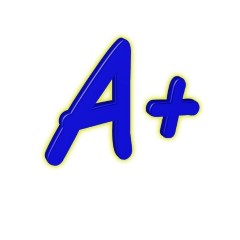
A+ - Thank you!
Thanks for the positive feedback!