ECET 340 Operation of the HCS12 Timer Unit Complete Solution
DeVry University –– ECET 340
Name(s):
Team or Group #(if applicable): Professor:
Experiment or Assignment #: 3 Lab Meeting Day & Time:
Title of Report:
Operation of the HCS12 Timer Unit
Summary (two sentences):
________________________________________________________________________
Checklist (items included):
1. Introduction & Background 4. Results: Data, Tables, & Diagrams
2. Procedure 5. Analysis of Results
3. Troubleshooting & Testing 6. Conclusions
Key Results:
________________________________________________________________________
Key Conclusions (technical):
________________________________________________________________________
Key Conclusions (critical thinking):
________________________________________________________________________
Date Due:
Date Submitted:
Student(s) Signature:
Professor’s Signature:
I. OBJECTIVES
1. To understand the basic functions performed by an embedded timer
2. To learn how to program the various modes of timer operation in C language
3. To learn how to use the timer to measure time intervals and to produce digital waveforms of specified frequency and duty cycle.
II. PARTS LIST
Equipment:
IBM PC – Pentium or compatible
Codewarrior v. 5.9.0
Oscilloscope
Waveform Generator
Parts:
1- Wytec EVBPlus Microcontroller Demonstration Board Kit, including:
MC9S12DG256 demonstration board
USB cable and adapter
Universal power supply and cable
MC9S12DG256 Development Boards CD
III. INTRODUCTION
The embedded timer is an example of an internal peripheral – a dedicated circuit function fully integrated into the HCS12. The timer unit can function as an input device or an output device, or as both simultaneously. As an input device, it can be used to time or count external events; as an output device it can generate waveforms or delays to control external devices such as speakers or actuators. Since the timer is an internal device, the only hardware interface needed is the connection of timer input and/or output pins to their various applications.
The five major functions performed by the HC12 timer are: input capture (IC), output compare (OC), real-time interrupt (RTI), pulse accumulation (PA), and pulse-width modulation (PWM). IC and PA measure timer inputs; OC and PWM generate timer outputs. RTI generates processor interrupts periodically. This lab explores two of the functions: IC and PWM.
A. Timer Block Diagram and Programming Registers
Figure 1 is a block diagram of the HCS12 Timer unit. It uses two time bases, primary and secondary, for all timing operations. The primary time base is the free-running 16-bit up counter (main timer). Its counting speed is adjusted for specific applications by programming 3 pre-scale bits in the TSCR2 register (see Figures 2 and 3). These bits are used to divide the incoming e-clock frequency reference by a factor ranging from 1 to 128. The HCS12 e-clock speed is 24 MHz on the EVBPlus board, so main timer frequencies can range from 24 MHz down to 187.5 kHz.
The current time (16-bit count state of the main timer) can be read out at any time from the TCNT register. Counting in the timer is enabled (disabled) by setting (resetting) the TEN bit in the TSCR1 register. When the counter reaches its terminal count state of 0xFFFF, it automatically rolls over to 0x0000 and continues counting.
Symbolic Name Register Name Offset Address
TSCR1 Timer System Control 1 $0046
TSCR2 Timer System Control 2 $004D
TCNT Timer Counter $0044 (16-bits)
Figure 2 – Timer Control Registers
d7 d6 d5 d4 d3 d2 d1 d0
TEN TSWAI TSFRZ TFFCA 0 0 0 0
TEN – Timer enable: ‘1’ enables the counter to operate; ‘0’ disables the counter.
TFFCA – Timer fast flag clear all: (automatically clear flags when associated register is read)
‘1’ means that the input capture channel flag is cleared automatically each time the value is input from the appropriate register.
‘0’ means that the flag must be cleared under program control.
d7 d6 d5 d4 d3 d2 d1 d0
TOI 0 0 0 TCRE PR2 PR1 PR0
TOI – Timer Overflow Interrupt: ‘1’ enables processor interrupt whenever counter overflows; ‘0’ inhibits the interrupt.
PR2 PR1 PR0 – Pre-scale factor [3]: Divide e-clock frequency by power of 2 coded in binary
PR2 PR1 PR0 000 001 010 011 100 101 110 111
e-Clock Divisor 1 2 4 8 16 32 64 128
Timer frequency (MHz) 24 12 6 3 1.5 0.75 0.375 0.1875
d15 d14 d13 d12 d11 d10 d9 d8 d7 d6 d5 d4 d3 d2 d1 d0
Figure 3– Timer Programming Registers
B. Input Capture Programming Registers
Input capture can be used to measure the frequency, period, pulse-width, duty cycle and phase difference of incoming waveforms. Figure 4 reviews the meanings of these parameters. Port T is used for this and all other timer functions except PWM. Each pin of Port T is associated with one of the 8 independent timer channels; for example, pin PT0 inputs waveforms to channel 0, etc. A channel is enabled for input capture in the TIOS register.
T = period
PW = pulsewidth (active-HI)
f = 1/T frequency
% duty = (PW/ T) x100% = duty cycle
Figure 4 - Waveform Parameters
Input capture latches a copy of the main timer count into the 16-bit timer input capture register (TC0 for channel 0, etc., see Figures 5 and 6) each time an edge event is detected on the input waveform. A flag-bit (CF0 for ch. 0, etc.) in the TFLG1 register is set to ‘1’ after each edge to let the program know it is time to read out TC0. Unread data is automatically overwritten by the next incoming edge. Active edges are selected as either rising edge (RE) or falling edge (FE) by the EDG bits in the TCTL3 and 4 registers.
Symbolic Name Register Name Offset Address
TIOS Timer I/O Select $0040
TCTL3, TCTL4 Timer Control 3 and 4 $004A, $004B
TFLG1 Timer Interrupt Flag 1 $004E
TFLG2 Timer Interrupt Flag 2 $004F
TIE Timer Interrupt Enable $004C
TC0 to TC7 Timer Input Capture / Output Compare $0050-$005E
Figure 5 – Input Capture Registers
Single edge events can be captured one after another in the manner just described and subtracted from one another to find the time difference (in main timer counts) between them. Both period T and pulse width PW can be found this way. Also, the phase difference between two waveforms arriving in separate timer channels can be calculated by subtracting the main timer counts latched into their respective TC registers.
Each of the 8 timer input channels can be enabled for edge-activated processor interrupt by setting the associated bit in the timer interrupt enable (TIE) register. These interrupts, as well as the timer overflow interrupt (enabled in TSCR2), have vector table entries and are maskable in software by setting the I-bit in the CPU’s flag (CCR) register.
d7 d6 d5 d4 d3 d2 d1 d0
IOS7 IOS6 IOS5 IOS4 IOS3 IOS2 IOS1 IOS0
IOS[7:0] – Timer Input Capture / Output Compare Select
‘1’ enables corresponding channel for output compare
‘0’ enables corresponding channel for input capture
d15 d14 d13 d12 d11 d10 d9 d8 d7 d6 d5 d4 d3 d2 d1 d0
TCN [15:0] – Timer Input Capture / Output Compare (8 of them, one for each channel)
d7 d6 d5 d4 d3 d2 d1 d0
C7F C6F C5F C4F C3F C2F C1F C0F
TOF 0 0 0 0 0 0 0
C7F-C0F – Timer Interrupt Flag Control:
‘1’ means an edge has been captured. A flag is cleared by writing a ‘1’ to it (or by FFCA)
TOF - ‘1’ means the main timer overflowed (rolled over to 0x0000 from terminal count)
d7 d6 d5 d4 d3 d2 d1 d0
EDG7B EDG7A EDG6B EDG6A EDG5B EDG5A EDG4B EDG4A
EDG3B EDG3A EDG2B EDG2A EDG1B EDG1A EDG0B EDG0A
EDGx[B:A] – Timer Control (edge selection):
EDGB EDGA Edge Configuration
0 0 Disable edge capture
0 1 Capture on rising edges only
1 0 Capture on falling edges only
1 1 Capture on any edge (rising or falling)
d7 d6 d5 d4 d3 d2 d1 d0
C7I C6I C5I C4I C3I C2I C1I C0I
C7F-C0F – Timer Interrupt Enable:
‘1’ enables corresponding channel for edge-triggered interrupt
‘0’ disables interrupt on this channel
Figure 6 - Input Capture Programming Registers
C. Pulse Width Modulator Block Diagram and Programming Registers
The pulse width modulator (PWM) generates waveforms with programmable frequency and duty cycle on the pins of Port P. It has 8 independent output channels, each with its own period register, duty cycle register and output pin (see Figure 8). Once a channel is enabled, it continues to output until it is disabled. Multiple channels can output at once. Key PWM programming registers are shown in Figures 9 and 10.
Figure 8 -Pulse Width Modulator Unit
Symbolic Name Register Name Offset Address
PWMCLK PWM Clock Select $00A2
PWMPRCLK PWM Pre-scale Clock Select $00A3
PWMPOL PWM Polarity $00A1
PWMCTL PWM Control $00A5
PWMPER0 to 7 PWM Period $00B4-$00BB
PWMDTY0 to 7 PWM Duty Cycle $00BD-$00C3
PWME PWM Enable $00A0
Figure 9 - Pulse Width Modulator Unit Programming Registers
d7 d6 d5 d4 d3 d2 d1 d0
PCLK7 PCLK6 PCLK5 PCLK4 PCLK3 PCLK2 PCLK1 PCLK0
PCLK7, PCLK6, PCLK3, PCLK2 – ‘1’ selects clock SB; ‘0’ selects clock B for that channel
PCLK5, PCLK4, PCLK1, PCLK0 – ‘1’ selects clock SA; ‘0’ selects clock A for that channel
d7 d6 d5 d4 d3 d2 d1 d0
0 PCKB2 PCKB1 PCKB0 0 PCKA2 PCKA1 PCKA0
PCKB[2:0] – Clock pre-scale bits for clock B
PCKA[2:0] – Clock pre-scale bits for clock A
PCK2 PCK1 PCK0 e-Clock Divisor [frequency for 24 MHz e-clock]
0 0 0 1 [24 MHz]
0 0 1 2 [12 MHz]
0 1 0 4 [6.0 MHz] etc…
1 1 1 128 [187.5 kHz]
d7 d6 d5 d4 d3 d2 d1 d0
PPOL7 PPOL6 PPOL5 PPOL4 PPOL3 PPOL2 PPOL1 PPOL0
PPOL – Polarity: ‘1’ means output is HIGH at beginning of cycle and goes LOW at the end
‘0’ means output is LOW at beginning of cycle and goes HIGH at the end
d7 d6 d5 d4 d3 d2 d1 d0
CON67 CON45 CON23 CON01 PSWAI PFRZ 0 0
CON – Concatenate the two 8-bit channels shown into a single 16-bit circuit that outputs on the higher channel’s pin. ‘1’ means concatenate; ‘0’ disables concatenation
d7 d6 d5 d4 d3 d2 d1 d0
PWME7 PWME6 PWME5 PWME4 PWME3 PWME2 PWME1 PWME0
PWME – ‘1’ enables associated channel to output pulses; ‘0’ disables it
d7 d6 d5 d4 d3 d2 d1 d0
d7 d6 d5 d4 d3 d2 d1 d0
The PWM function is designed to allow for a very large range of clock frequencies to create the signals. There are registers for both a pre-scalar (up to 1/128) and a scalar (up to 1/512) for the clock. This gives possible MOD numbers from 1 up to 65,536.
Four different clock sources can be used by the PWM counters. They are designated as clock A, clock B, clock SA (Scaled A), and clock SB (Scaled B). Clock A and B can be software selected to be 1, 1/2, 1/4, 1/8, . . . ,1/128 slower than the e-clock. The SA and SB clocks use clock A and B respectively, and allow further division by up to 512 in increments of divide by 2.
IV. PROCEDURE
A. Pulse Width Modulator Function
1. Enter the code pwm_test.c shown below. Connect the oscilloscope to Port P, bit 0 (PP0).
2. Run the program and verify that the output is a 100 kHz waveform with 50% duty cycle.
// pwm_test.c
// PWM0 generates 100 kHz, 50% duty cycle waveform on Port P pin 0
// Wytec HC12 Dev Board (24MHz e-clk) using Codewarrior - tested 5-9-2009kj
// Configures PWM to generate continuous 100 kHz waveform, 50% duty cycle
// Output: Port P - pin 0 (PP0) connects to oscilloscope input
/* Open jumper J24 to disable 7-segment LED connection to pin PP0 */
#include <hidef.h> /* common defines and macros */
#include <mc9s12dg256.h> /* derivative information */
#pragma LINK_INFO DERIVATIVE "mc9s12dg256b"
void main(void) {
// EnableInterrupts;
PWMCLK = 0x00; // Ch. 0 source: clock A, pre-scale = 1
PWMPOL = 0x01; // initial HIGH output (left-align) on ch. 0
PWMCTL = 0x00; // 8-bit PWM counter, period and duty cycle registers
PWMPER0 = 240; // period value = 10 us (24MHz/100kHz)
PWMDTY0 = 120; // signal high = 5 us (0.50 x 240)
PWME |= 0x01; // turn-on PWM ch. 0
for(;;) {} /* wait forever */
}
/********* end of code ********/
Design Project
Write and test a C program that outputs a waveform that switches from 10.0 kHz with a 50% duty cycle to 25.0 kHz with a 5% duty cycle every 5 seconds. Your code design must be modular – initializations and program operations are to be performed by calling functions. Comment key lines of code and answer the questions below. Include a copy of an oscilloscope read out of the waveform (online) or have your instructor sign-off your project (onsite).
Instructor Sign-off______________________ .
V. TROUBLESHOOTING
Describe any problems encountered and how those problems were solved.
VI. QUESTIONS
1. Which of your timer period measurements did you find to be closer to the actual period of your input waveform, those at higher frequencies or those at lower frequencies? Why? [Hint: Examine the edges of the input waveform on the oscilloscope as you vary generator frequency]
2. Write down the statements that you need to send to Input Capture registers in order to enable Port T pin 5 for interrupt service. Assume a falling-edge trigger is to be used.
3. Write down the modifications needed to statements in the file period.c for measuring duty cycle instead of period.
ECET 340 Operation of the HCS12 Timer Unit Complete Solution
PWMPER0 = 240; // period value = 10...



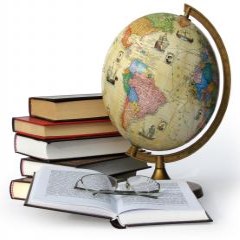
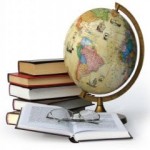
Vikas
Senior JournalistSell Your Solution Report Solution Support Center
Online Users
-
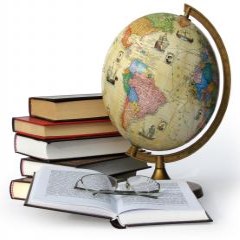 Vikas
Today
Vikas
Today



A+ - Thank you!
Thanks for the positive feedback!