Pre Lab 4 CS 122L Complete Solution
Pre-Lab 4
CS 122L - 5 Points Total
Objectives
● Learn how to graph functions
● Learn various styles that can be applied to graphing
Deliverables
● Submit your pre-lab answers in Bblearn under the Lab 4 pre-lab assignment area prior to the start of class.
We want to plot the function y = x2 over the interval [1,3]. In order to do this, we need to establish an x vector (our independent variable) and a y vector (our dependent variable).
1) Given x = [1:0.05:3], write the MATLAB code to generate our y vector (Hint: refer to the original function that we are trying to plot).
2) There are many different line specifications that can be used when plotting. Using the documentation at http://www.mathworks.com/help/matlab/ref/linespec.html, answer the following questions:
a) List 2 different line style specifiers, and the line style that they produce (e.g., ‘-’ is the default solid line).
b) List 2 different color style specifiers and the color they produce (e.g., ‘k’ is used to specify black).
c) List 2 different marker specifiers and the markers the produce (e.g., ‘p’ is used to specify pentagram markers)
3) Using your answers to questions 1 and 2, write the MATLAB code to plot y = x2. Be sure to use some of the line specifications that you discussed for question 2.
Pre-Lab 4 CS 122L Complete Solution
a. Matlab Line Specification. '--' Dashed line ':' Dotted line '-.' Dashed-dot l...



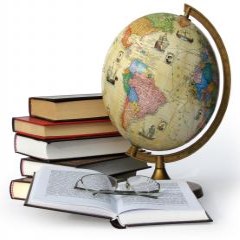
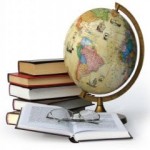
Vikas
Senior JournalistSell Your Solution Report Solution Support Center
Online Users
-
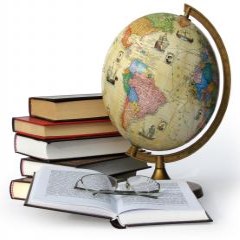 Vikas
Today
Vikas
Today




A+ - Thank you!
Thanks for the positive feedback!